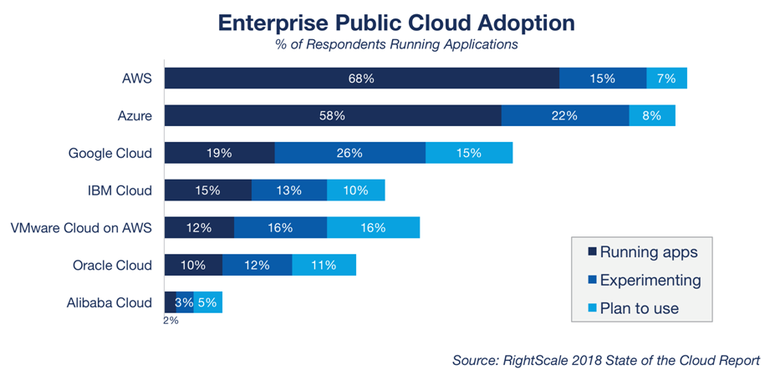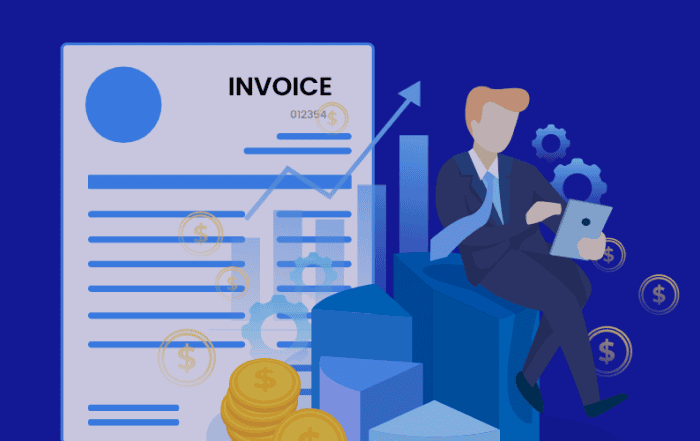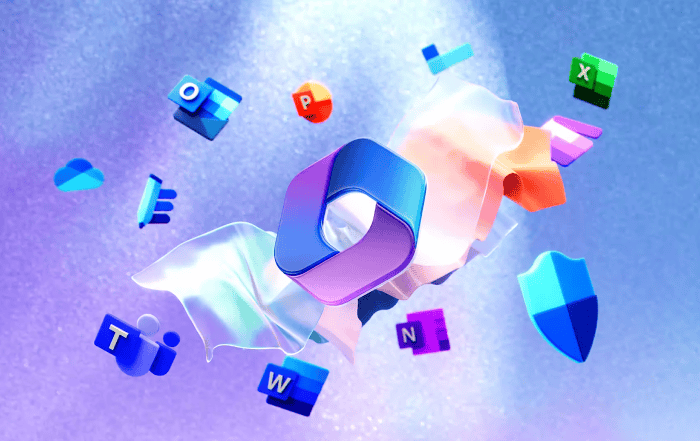Cloud is already living up to its promise by aiding business continuity, faster access and delivering high productivity. On-premise server technology is here for many more years to come but cloud migration is something you have probably thought about at least once. Companies that adopted cloud services experienced 20.66% average improvement in time to market, 15.07% in IT costs and 18.8% average increase in process efficiency according to iCorps. There is nothing quick and easy about migrating to cloud but there is proof that it yields a multitude of benefits such as remote access, scalability, security and cost effectiveness. A solid cloud migration plan and perfect execution can remove all the pain points plus save you time and money. So we have come up with a checklist to aid a smooth migration.
- The Cloud Provider
- What are the options?
AWS, Microsoft Azure, Google Cloud Platform, VMware are only a few to state among the many options available for cloud services. The graph below shows the market share of some of the cloud providers in the market.
- How to choose one?
- Cost: Cost plays the greatest role in your choice. Hence looking at the quoted price and analysing the associated costs will be helpful to zone in on the right option. AWS charges you by rounding the number of hours used whereas Google does by rounding the number of minutes used. There is a minimum use clause for every provider. It might seem easy but you will have to look in to charges based on geographical location, bandwidth, etc. So the best way to move ahead is to model a real-use scenario for each provider to calculate the expected bill.
- Compliance: You need to make sure that your cloud architecture platform is in compliance with your industry and organization standards. You need to understand the measures required to achieve compliance in your framework.
- Service Levels: Response times, capacity and support are the 3 most important elements to consider before choosing a provider. Make sure you understand the capacity demands of your organization and the capacity your provider can deliver. Also check if there are provisions to scale up when you require. Support should be available to you when you need it and how you need it. Some may have only live chat or service centre support while others may have designated resource. So it is important that you find out about the form and level of support before deciding.
- Preparation & Plan
- What to move?
Before you migrate, it is important to determine your environment and level of difficulty. Some applications can be easily migrated but some might have to reshaped or decoupled to aid migration. It is important to find which applications will be moved to cloud, their interdependencies and criticality. You also need to list applications which should be replaced or retired. There can also be cases of retiring an application in case of redundancies. It is imperative to prepare an exhaustive list before migration.
- Architecture
You will have to think about the architecture that will be incorporated in your workflows now and in future. Checking out the cloud provider architecture and nuanced differences can help ease of integration and consolidation.
- Manageability
You need to find out the demands the cloud migration is going to place on your time and resources. Check out the tools and how it integrates with your services and make sure that it is easy. Making sure you are prepared for down times, additional resource and cost requirements would help ease the way.
- Migration
- Security: Security is top concern in cloud and hence it is critical that your migration or temporary storage of sensitive data and information is highly secure.
- Tools & Trade: If you have only small data to migrate, it is easier but when you have huge chunks, you might have to compress before sending. It is vital to choose the right tool and understand how it works to avoid undesirable results.
- Checks & Validations
A migration cannot be successful until you check everything is working well. You will have to check if all the data was migrated without any discrepancies and can be used by the end-user. The entire workflow should be tested to check the communication within & across applications. Also the monitoring tools should be checked to ensure smooth functioning going forward. All these checks & validations can be done by an automated testing strategy put in place.
Any process is error prone even with the best of plans. However experience and expertise could help you avoid business disruption and cost escalations. Hence the need for an expert cloud migration service provider.