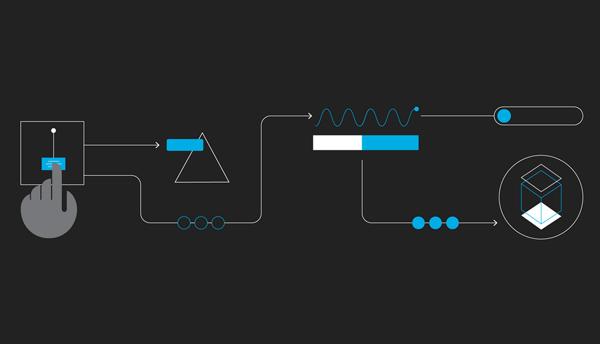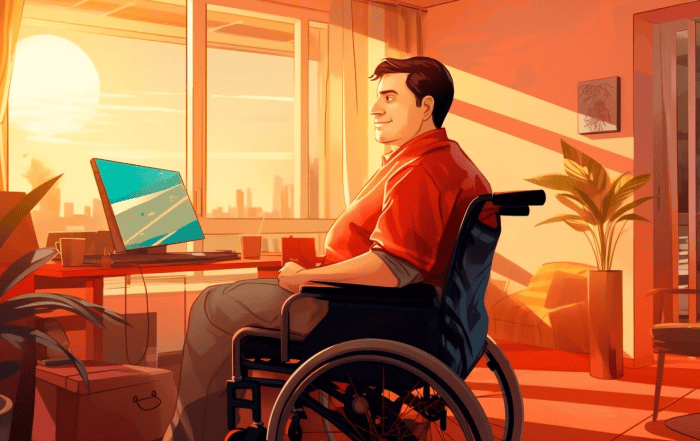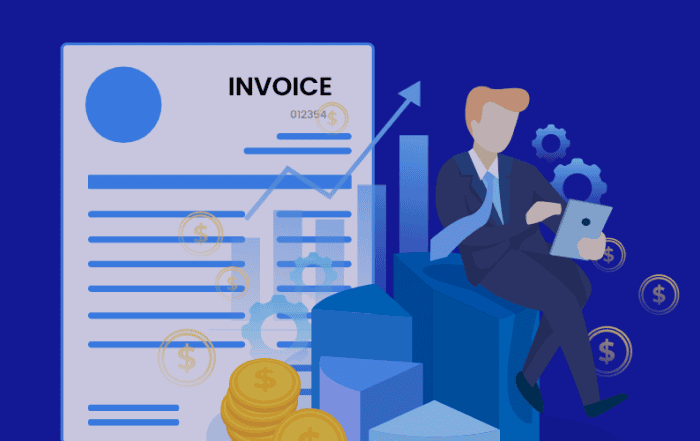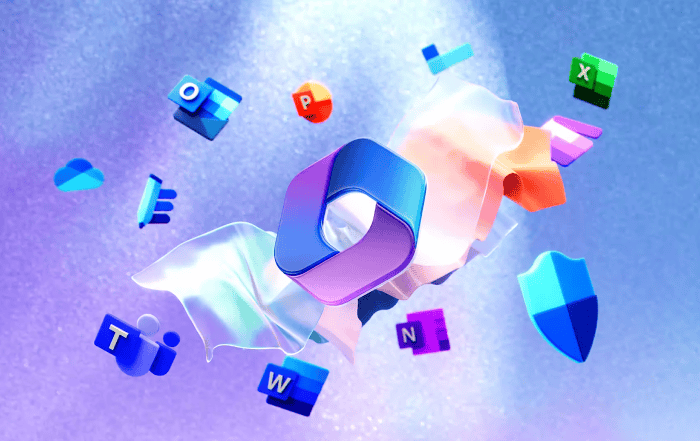Running an e-commerce store is oftentimes a challenging experience, especially for smaller businesses with limited budgets who simply can’t compete with the over-the-top marketing used by large brands. This is the main reason why user experience (UX) has gained so much popularity as of late: it helps small businesses compete with their larger counterparts which would have spent a huge web design cost.
Smaller companies are now investing their time and effort into providing their customers with the best possible shopping experience. Satisfied customers are the best form of marketing you can get, so here are some of the ways you can improve your customer’s shopping experience and in turn, boost your e-commerce sales?
Make Functionality Your #1 Priority
Automatic image sliders, transparent (ghost) buttons, parallax scrolling, and video backgrounds are just some of the many trends that have taken off quickly, simply because they are aesthetically pleasing. But there’s a big difference between something looking nice and functioning properly. In fact, most of these trends are often poorly or even unnecessarily implemented and end up as nothing more than a distraction for the shopper. Not to mention that most of them are slow to load and as such, increase your store’s loading times and wreak havoc on your SEO efforts.
As important as good design is, nothing beats functionality. And good UX design is not about adding new elements into the mix, but rather keeping the elements that improve your bottom line and removing all the unnecessary fluff. Each and every element on your website should serve the same purpose and that is helping and supporting the users in reaching their goal and making a purchase. People who visit your store do so with a purpose and that’s not looking at pretty effects and animations.
Make Sure Your Copy is Customer-Centric
There’s an ongoing debate on whether websites should be developed copy-first or design-first. But if you want to provide your customers with an amazing user experience, then you have no choice but to place your copy front and center and let the design follow. People don’t buy products and services just because your website looks pretty. They buy them because:
- They need the product or service in question;
- Your copy has convinced them that they need said product or service.
There’s no point in starting off the design without actually knowing what your content is. Remember, you’re providing value to your customers, not mere entertainment. Research your visitors’ needs, tailor the content around their needs and use design to enhance the content.
Promote Discoverability With Intuitive Navigation
Navigation is, by far, one of the most important aspects of any website, let alone an e-commerce one. But what makes navigation intuitive? It’s quite simple actually: if visitors can achieve what they want without interruption and having to invest too much effort, then your website is intuitive. As simple as it sounds, a very small number of e-commerce stores are actually intuitive to use.
Navigation should always be user-friendly and intuitive to use. Card sorting is one of the many methods you can use to develop and evaluate your information architecture and gain a better understanding of visitors’ expectations where products, pages, and on-page elements should be. Be clear and concise with icons, labels, and words and keep the navigation consistent across pages and devices.
Make the primary navigation prominent by using contrasting colors and with a limit of no more than 7 choices, with secondary navigation being right on top for elements such as “Contact Us” button. Breadcrumbs are the way to go, but you should avoid over-classifying products and using single, drop-down menus at all costs. This is hardly something that can be accomplished by a single freelance developer, so one might want to go through a directory of top website design agencies and look for one that will best suit their individual design needs.
Treat Mobile UX as a Separate Entity
Having a solid desktop UX is not the same as having a solid mobile UX. Some on-page elements might be extremely useful when being viewed from a desktop machine, but they don’t always translate well when it comes to mobile experience. A responsive design theme is simply not enough to provide a decent mobile shopping experience. For example, most websites don’t allow zooming into product images using a double tap or a pinch-to-zoom or offer a traditional keyboard for entering numbers, something you should definitely avoid.
Choose the right functionality and be clear with the features you’re offering. If your store offers a “Guest Checkout” feature, then the same feature needs to be easy to spot. Autocorrect on checkout is nothing more than a frustration and so is not having the cart-saving option when switching between devices. Always allow visitors to search within the category (or subcategory) they’re browsing and limit the number of taps necessary to complete a specific action. Lastly, make sure your pages are optimized and are loading quickly; you don’t want to lose customers due to slow loading times.
Focus on Enhancing the Customer Experience
Best practices can only take developers so far. Each e-commerce store is different, which means that each store has completely different UX issues. Do your research and determine the drop-off points. You can rely on user testing, session replays and scroll-maps to find out exactly what part of your store needs work and don’t be afraid to test out your ideas. At the end of the day, it’s all about utilizing whichever method you have at your disposal in order to prioritize and improve your customer’s shopping experience.