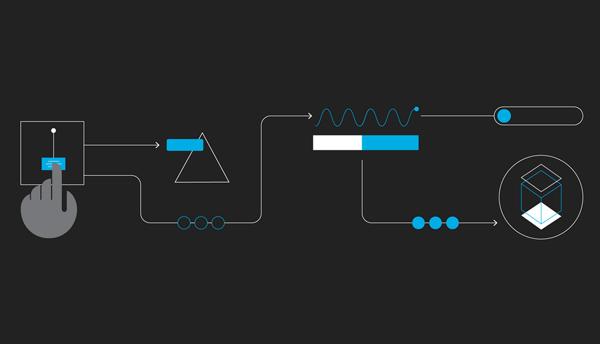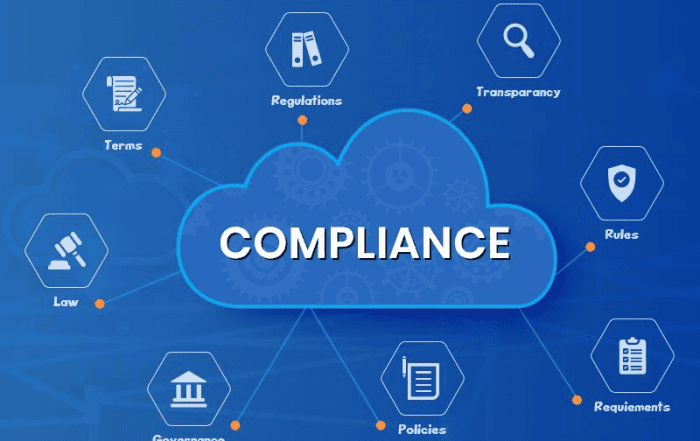Microsoft recently unveiled its newest version of the Windows operating system. While the announcement also spoke about a bunch of new features, a number of others were left out. Here are a few amazing feature aspects of the latest OS that are expected to be of value to its users
• The Command Prompt has A lot more than just Ctrl+V
Microsoft announced that Ctrl+V would also work inside the command prompt. However, there is a lot more to this. By Right clicking on the title bar of a command prompt window, you will be able to select Properties. Now click on Experimental tab and you will find that there are several new and fascinating features that you can now activate.
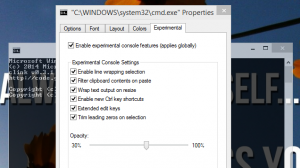
While some of the features aren’t very helpful, such as the ability to change the transparency of the window, there are many that are extremely functional. For instance, it is now possible for users to wrap text to the edge of the window. One can also adjust the width to whatever you may like. The text also wraps itself upon being resized. Furthermore, the new text selection feature along with the OS’s ability to filter input when pasted so that odd errors are avoided can prove to be extremely useful when in use.
• A Makeover for your Notifications
Notifications on Windows OS’ haven’t traditionally been unified. This is because most developers create their own notification system. Furthermore, they have also been conventionally limited to small bubbles that appear on the right bottom corner of your screen. In the latest version of Windows however, it is expected that these notifications will be receiving a much more prominent placement.
Dropbox, for instance, shows notifications of files that are synced in a much larger pop-up in the upper right corner of the screen. While this change is perceived to be only a cosmetic one at the moment, it is believed that Windows 10 will come with a comprehensive notification center when it releases.
• Pinning the Recycle Bin to the Taskbar and Start Menu
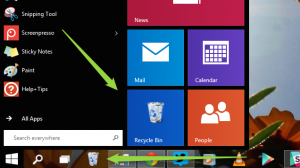 Traditionally, pinning the recycle bin on to the task bar has been a rather complex process. However, in Windows 10, all you will need to do is a simple right click. First, open up the Explorer window and click on Desktop that is found under Favorites. Right click the icon that says Recycle bin and you will be provided with an option to pin this folder on to your Start Menu.
Traditionally, pinning the recycle bin on to the task bar has been a rather complex process. However, in Windows 10, all you will need to do is a simple right click. First, open up the Explorer window and click on Desktop that is found under Favorites. Right click the icon that says Recycle bin and you will be provided with an option to pin this folder on to your Start Menu.
From here, you will also be able to drag the bin into your taskbar if that is how you prefer it to be.
In addition to these cool features, you will find that explorer comes with a new “Home” that will display the locations of the most –used folders. It is also expected that the keyboard shortcuts will make the virtual desktops extremely easy to use. With a number of excellent features, Windows 10 holds a promising future.